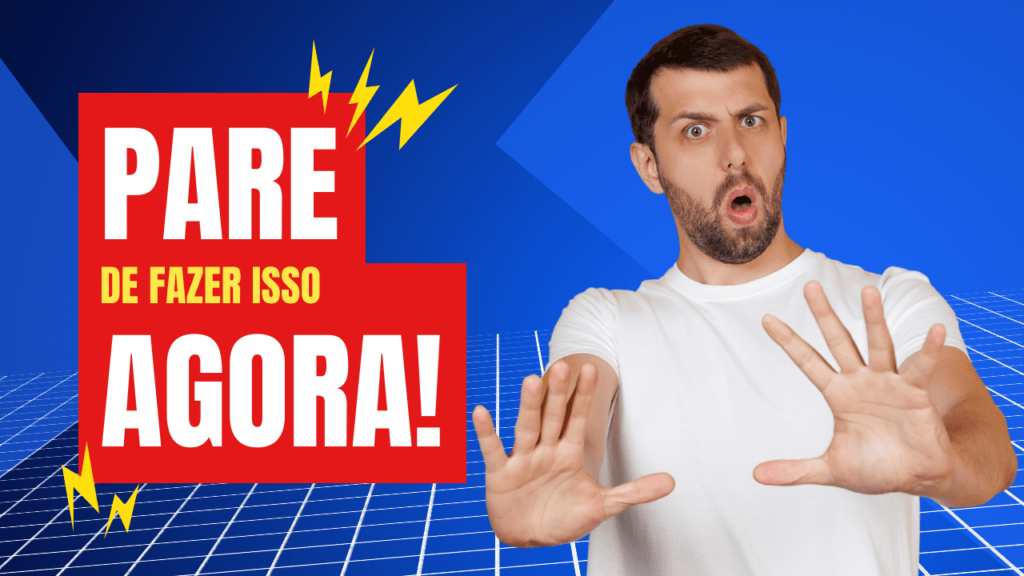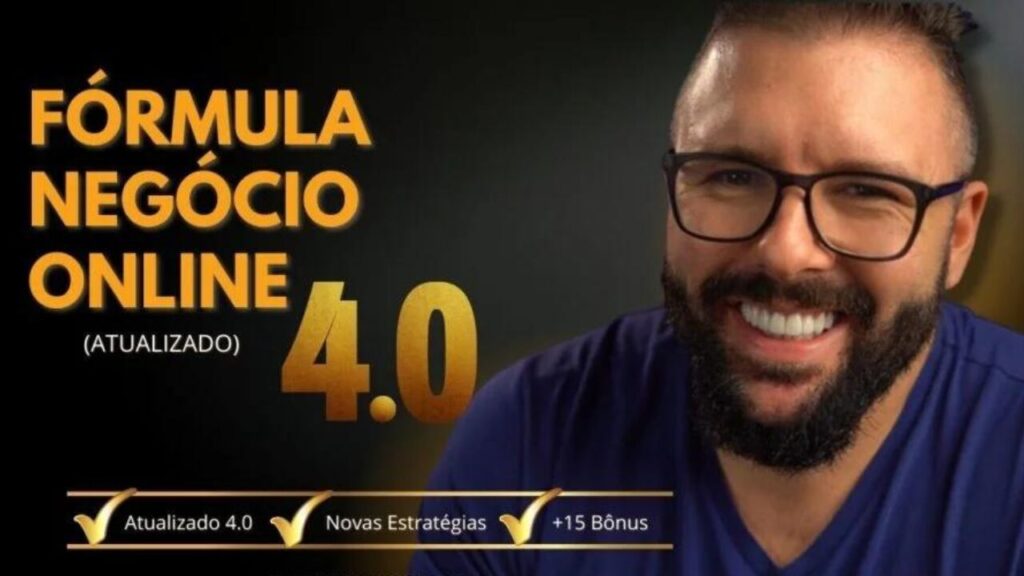If you are looking to expand your brand's visibility or increase your online sales, the Meta Ads (formerly known as Facebook Ads) is one of the most powerful digital advertising tools available on the market. With more than 2 billion monthly active users, the TargetFacebook, the company that owns Facebook, Instagram, WhatsApp and Messenger, offers huge potential for advertisers to reach their target audience in an effective and personalized way. In this article, we'll explore how to advertise on Meta Ads, the step-by-step process and best practices to ensure the success of your advertising campaigns.
What is Meta Ads?
O Meta Ads is the Targetwhich was previously known as Facebook Ads. It allows advertisers to display their ads on the company's various platforms, such as Facebook, Instagram, Messenger e Audience Network. Meta Ads offers a variety of targeting options and optimization tools, making it possible to reach a highly targeted audience based on interests, behaviors and demographic data.
Why advertise on Meta Ads?
Advertise on Meta Ads offers a number of advantages:
- Global reachMeta has billions of active users, offering a global reach for your brand.
- Advanced segmentationThe platform allows you to segment your audience based on a variety of criteria, such as location, interests, behaviors, age, gender and even previous engagement data with your brand.
- Various ad formatsMeta Ads offers various formats, such as carousel ads, video ads, single image ads, dynamic ads and more.
- Budget Optimization and ControlYou can set daily or total budgets, choose between automatic or manual bidding and control costs efficiently.
- Measuring ResultsThe platform offers a series of analysis tools so that you can monitor the performance of your ads in real time and make adjustments where necessary.
How to Create a Meta Ads Account
The first step to start advertising on Meta Ads is to create an account on the platform Meta Business Manager. Here are the basic steps:
- Access Meta Business ManagerTo get started, go to https://business.facebook.com and click on Create Account.
- Connect your Facebook accountYou will need to link your Facebook account to your Meta Business Manager.
- Account configurationAfter logging in, follow the instructions to set up your account, including creating a business page if you don't already have one.
- Add a Payment Method: To run your ads, you will need to enter your payment details. O Meta Ads offers several options, including credit and debit cards, PayPal and other regional methods.
With your account created, you're ready to start your advertising campaigns.
Step by Step to Create an Ad in Meta Ads
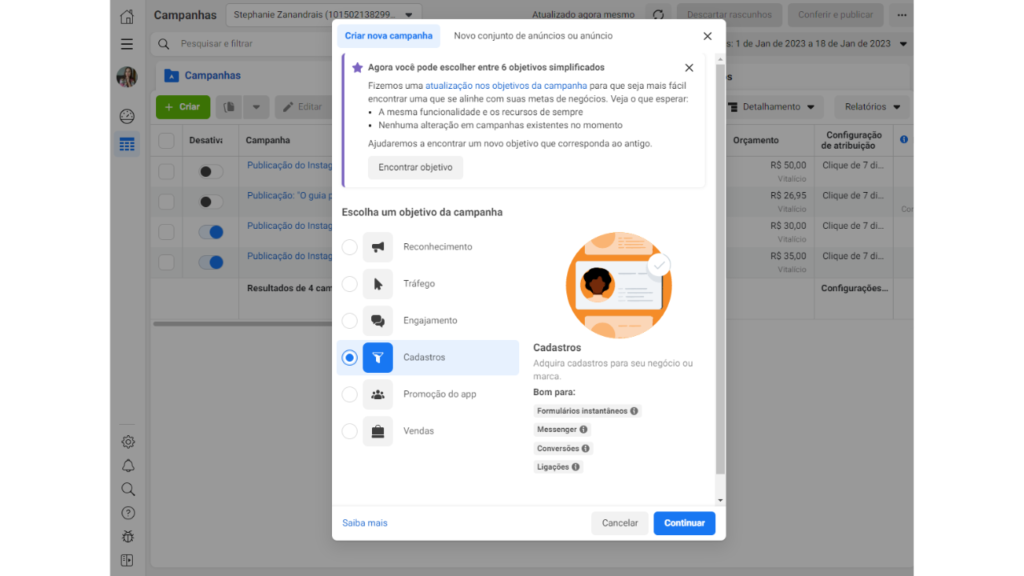
Step 1: Choose the Objective of Your Campaign
O Meta Ads offers several objectives to choose from, depending on what you want to achieve with the campaign. These objectives are divided into three main categories:
- Recognition:
- Brand Recognition: Raise awareness of your brand.
- Reach: Show your ad to as many people as possible.
- Consideration:
- Traffic: Direct people to your website or landing page.
- Engagement: Increase engagement with your posts or page.
- Application installations: Encourage people to install your app.
- Video Views: Promote videos to increase views.
- Lead generation: Collect contact information from interested users.
- Conversion:
- Conversions: Encourage specific actions on your site, such as purchases or registrations.
- Catalog sales: Promote products from your product catalog.
- Store traffic: Attract customers to your physical store.
Choosing the right objective is crucial to the success of your campaign. This will determine how your ads will be displayed and who will see your messages.
Step 2: Define Your Target Audience
One of the biggest advantages of Meta Ads is the possibility of segmenting your audience based on a number of factors. Segmentation options include:
- DemographicsAge, gender, level of education, etc.
- LocationCountry, state, city or even a specific location.
- InterestsBased on the pages people have liked, the groups they belong to and the content they interact with.
- BehaviorActions people take online, such as previous purchases or purchase intentions.
- ConnectionsYou can target people who have already liked your page or interacted with your content.
With this advanced segmentation, you can create highly personalized campaigns to reach the people who are most likely to be interested in your product or service.
Step 3: Create your ads
Now that you've chosen the objective and segmentation, it's time to create your ads. O Meta Ads offers various formats, and choosing the right one can directly influence the performance of your campaign. Some of the most popular formats include:
- Single Image AdsSimple but effective, this format uses a static image to convey your message.
- Video AdsPerfect for telling a story or demonstrating your product in action.
- Ads in CarouselAllows you to display several images or videos in a single ad, which is great for showing several products or aspects of a service.
- Dynamic AdsBased on user behavior, these ads display specific products to users based on their previous actions.
- Collections: Show a product or service catalog in a visually appealing format.
When creating your ads, remember that the creativity is essential. Images and videos must be of high quality and the message needs to be clear and attractive. Also, always include a call to action (CTA) convincing, such as "Buy now" or "Learn more".
Step 4: Set Your Budget and Timetable
With your ads ready, the next step is to define the campaign's budget and schedule. O Meta Ads offers two main options for defining expenses:
- Daily BudgetThe total amount you want to spend per day. Meta will distribute this budget throughout the day.
- Total BudgetThe total amount you want to spend over the entire duration of the campaign.
You can also choose the schedule of the ads, deciding whether you want the ads to be shown continuously or at specific times.
Step 5: Launch Your Campaign
After reviewing all the details of the campaign, including segmentation, budget and creatives, click on Confirm to launch your campaign. Your ads will start to be displayed according to the settings you have defined.
Step 6: Monitor Performance and Optimize
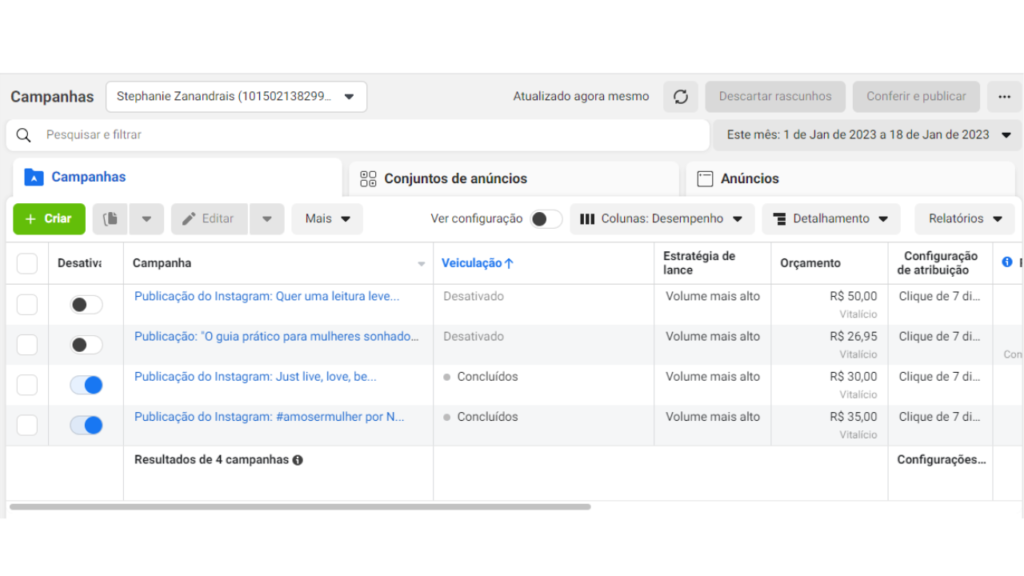
After launching the campaign, it is essential to monitor performance and make adjustments as necessary. O Meta Ads provides a variety of metrics, such as:
- CTR (Click Through Rate)Indicates the percentage of people who clicked on your ad in relation to the number of people who saw it.
- Cost per Click (CPC)How much you are paying for each click on your ad.
- Conversion RateThe percentage of people who took the desired action after clicking on the ad.
- ROAS (Return on Investment in Ads)A metric that indicates the financial return generated by the campaign.
Based on this data, you can adjust your ads, targeting and budget to improve campaign performance.
Tips for Improving Meta Ads Performance
- A/B testingAlways test different versions of your ads to see which works best with your audience.
- Use Ad Extensions: Take advantage of additional features such as call extensions or message buttonsto engage users even more.
- Target new audiencesIn addition to segmenting your ideal audience, try expanding your segmentation to reach new groups of people with conversion potential.
- Take advantage of RetargetingDisplay ads to people who have already visited your site or interacted with your page, but did not convert.
Conclusion
O Meta Ads is a robust and effective platform for those who want to advertise on Facebook, InstagramMessenger and other Target. With its extensive reach and advanced targeting options, the platform allows you to