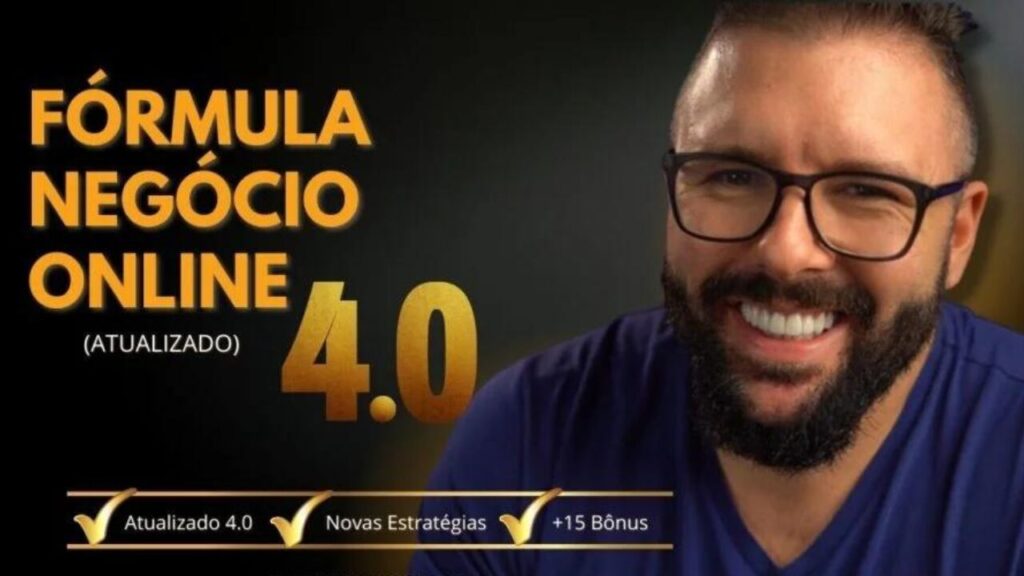The National Driver's License (CNH) has undergone important modernizations in recent years. With the digitization of services, the document can now be accessed directly via cell phone, making everyday life easier for drivers.
In addition, the processes for renewing and obtaining the definitive CNH have also been updated. Below, we explain each stage clearly and objectively.
What is the Digital CNH?
The CNH Digital is the electronic version of the National Driver's License. It has the same legal validity as the printed document and can be accessed via the app Digital Transit Card (CDT)developed by Federal Data Processing Service (Serpro) in partnership with National Traffic Department (Denatran).
The main benefit of the CNH Digital is practicality. With it, drivers don't need to carry the physical document, as long as they have the app installed and accessible on their smartphone.
How to activate the Digital CNH
To use the Digital CNH, the printed version of the document must contain the QR Code on the inside, available on cards issued from May 2017. The activation process is simple:
- Download the app Digital Traffic License (available for Android and iOS).
- Register in the system gov.br.
- Log in to the application and select "Add documents".
- Choose the CNH option and scan the document's QR Code.
- Confirm some security information and create an access key.
After validation, the CNH Digital will be available for consultation even without an internet connection.