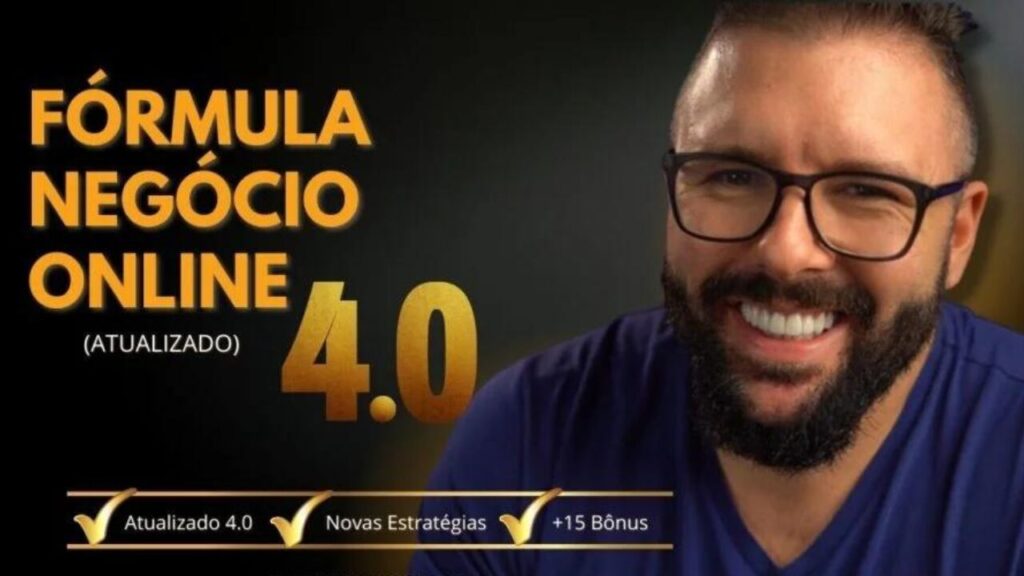Having a fast and stable Wi-Fi connection is essential for productivity, entertainment and communication in today's digital world. However, we often come across weak or unstable signals that affect browsing, streaming and even remote working. The good news is that, with a few simple and practical changes, you can significantly improve the quality of your Wi-Fi network. This article brings together valuable tips on how to optimize Wi-Fi performance in your home or business, covering everything from the correct position of the router to the choice of advanced technologies such as mesh networks and signal repeaters. By applying these strategies, you can guarantee a faster, more efficient and uninterrupted connection.
Factors Influencing Wi-Fi Performance
Wi-Fi performance can be affected by a number of factors, ranging from the location of the router to the presence of external interference. Understanding these elements is crucial to improving signal quality and ensuring a more stable and faster connection. In this topic, we'll explore the main factors that impact Wi-Fi performance and how you can adjust them to optimize your network.
Interference from Other Devices
Interference from devices such as microwaves, cordless phones and security cameras can degrade the Wi-Fi signal. Equipment that operates on the same frequency as the router, such as 2.4 GHz, is the biggest villain in this case.
Router location
Walls, furniture and metal objects can block or reflect the signal. Positioning the router in an elevated, central location helps improve propagation.
Equipment Quality and Configuration
Old or poorly configured routers limit speed and range. Frequent firmware updates and the use of modern routers are essential to ensure efficient performance.
How to Position the Router for Best Range
Proper positioning of the router is essential to ensure that the Wi-Fi signal is distributed efficiently and reaches all the desired areas. Many connection problems can be solved with simple adjustments to the router's location. In this topic, we'll explore the best practices for positioning it correctly and maximizing the range and quality of the signal in your home or business, allowing for faster and more stable browsing.
Choose the Center of the Environment
The Wi-Fi signal propagates in the form of circular waves. Placing the router in a central location ensures that the range is evenly distributed.
Avoid Physical Obstacles
Concrete walls, metal doors and even aquariums can block the signal. Install the router away from these obstacles whenever possible.
Router Maintenance and Updates
Why Updating Firmware is Important
Outdated firmware can contain vulnerabilities and reduce the router's efficiency. Check the manufacturer's website regularly to install the latest updates.
Replacing Old Routers
Older equipment may not support modern Wi-Fi speeds or standards, such as Wi-Fi 6. Consider investing in an up-to-date model if your equipment is more than five years old.
Configuration Adjustments for Better Performance
Choose the right channel
In densely populated areas, such as buildings, several routers can compete for the same channel. Use applications such as Wi-Fi Analyzer to identify the least congested channels and change the settings on the router panel.
Optimize Frequency Bands
The 2.4 GHz band is ideal for environments with many obstacles, while the 5 GHz band offers greater speed in open spaces with less interference. Configure devices according to your specific needs.
Extending and Broadening the Signal Range
In some environments, such as large houses or offices with lots of obstacles, the Wi-Fi signal can be weak or non-existent in certain areas. To ensure efficient coverage throughout your home or workplace, it's essential to invest in solutions that extend the range of the signal. In this topic, we'll explore the most effective options, such as repeaters, signal extenders and mesh network systems, highlighting their importance and how to choose the best alternative to improve your connection experience.
When to Use Repeaters or Extenders
Repeaters or extenders are practical solutions for environments with blind spots, such as distant rooms or upper floors. They receive the original signal and retransmit it, extending coverage.
Advanced solutions with Mesh Networks
For very large areas or those with many connected devices, mesh networks are a more efficient alternative. They create multiple access points that connect to each other, ensuring a stable and uniform signal.
Connected Device Management
With the increase in the number of devices connected to the internet, effective management of each one has become essential to maintain optimal Wi-Fi network performance. Unnecessary or poorly configured devices can overload the network, affecting the speed and stability of the connection. In this topic, we'll explore how to manage connected devices efficiently, prioritizing the most important ones and ensuring a faster and more stable browsing experience.
Bandwidth Control
Many routers allow you to configure QoS (Quality of Service), which prioritizes specific devices or activities, such as streaming or video conferencing. This prevents bottlenecks when many devices are connected.
Disconnect Inactive Devices
Connected but inactive devices can consume unnecessary resources. Make sure that only essential devices are connected.
Wi-Fi Network Security and Protection
Ensuring the security of your Wi-Fi network is crucial not only to protect your data, but also to prevent other people from using your connection without permission, which can result in slowdowns and even risks to your privacy. A vulnerable Wi-Fi network can be easily accessed by attackers, compromising the integrity of your devices and information. In this topic, we'll cover the best practices for protecting your Wi-Fi network, from choosing strong passwords to implementing modern security protocols, ensuring safer, worry-free browsing.
Adopt Modern Security Protocols
Change passwords regularly and use advanced encryption, such as WPA3, to protect your network from unauthorized access.
Block Unknown Devices
Periodically check the list of devices connected to the router and remove those that are not recognized.
Performance Monitoring and Testing
To ensure that your Wi-Fi network is working efficiently, it is essential to monitor its performance regularly and carry out tests to identify possible problems. Continuous monitoring allows you to detect weak signal areas, interference and device overload, while performance tests help you assess connection speed and signal quality. In this topic, we'll discuss how to carry out speed tests, use specialized tools to diagnose faults and take corrective measures to optimize your Wi-Fi network.
Carry out speed tests
Online tools such as Speedtest.net help monitor download and upload speeds. Results below the contracted speed may indicate problems with the provider's equipment or infrastructure.
Diagnostics with Specialized Applications
Use applications that map Wi-Fi coverage, identifying weak spots and areas of interference. This makes it easier to adjust the position of the router or the network configuration.
Investment in High-Performance Equipment

Investment in High-Performance Equipment
To achieve the best possible performance from your Wi-Fi network, it may be necessary to invest in high-quality equipment, especially if your network is overloaded or the connected devices require greater connection capacity. Modern equipment such as state-of-the-art routers, external antennas and mesh systems offer advanced features that guarantee greater stability, speed and coverage. In this topic, we'll explore the advantages of investing in more powerful routers and other high-performance solutions, as well as how this equipment can transform the browsing experience and meet the growing demands of your network.
The importance of a modern router
Routers with support for Wi-Fi 6 or higher guarantee greater speed, stability and the ability to handle multiple connected devices simultaneously.
Assess the Need for Additional Equipment
In addition to routers, devices such as external antennas or mesh systems may be needed to meet specific demands, such as very large environments or corporate networks.
Conclusion
Improving Wi-Fi involves a number of simple practices, from choosing the ideal location for the router to adopting modern, secure technologies. With these tips, you can guarantee a stable, high-quality connection, whether for home or business use. Evaluate your needs, test the options available and invest in solutions that really optimize your experience online.